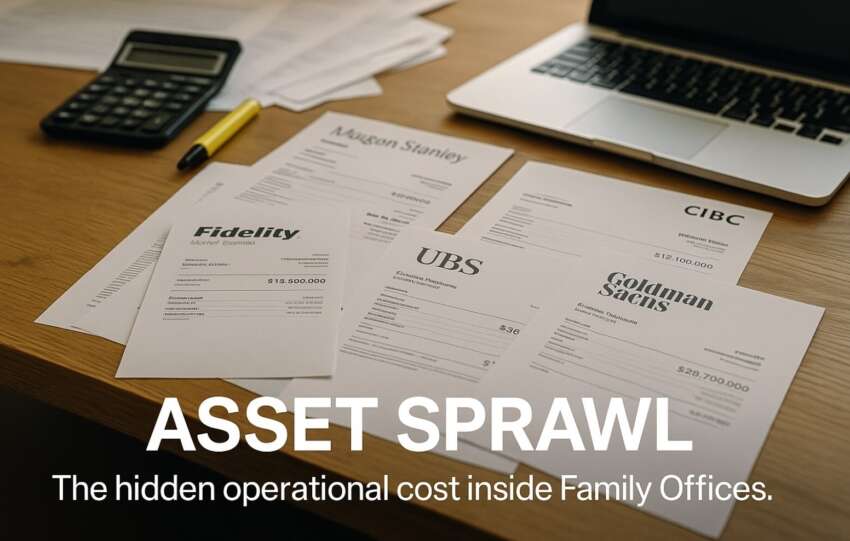NBDB (National Bank Direct Brokerage) and NBF (National Bank Financial) now require an email address instead of the 8‑digit ID. Connectors will no longer sync unless you update your credentials to use your email address if you previously used the 8‑digit ID.
To update this, click NBDB/NBF at the bottom of the main dashboard page, then select Edit,…