Connecting your Wealthsimple account to Wealthica has never been easier. The Wealthsimple Trade and Wealthsimple API allow you to easily connect your account to Wealthica securely with just a few clicks. This means you no longer need to enter your credentials when connecting your Wealthsimple account to Wealthica, securely giving you instant control over your financial data.
Wealthsimple joins Questrade, WealthBar and Interactive Brokers in allowing their clients open access to their data through a secure API.
- Consumer-Directed Finance and Wealthsimple
- Do More with Wealthsimple
- Maximize your Wealthsimple Trade experience with Wealthica
- Wealthsimple API + Wealthica: Giving you Control Over your Financial Data
- How to use the Wealthsimple API to Export Transactions to Google Sheets
- Frequently Asked Questions about Wealthsimple, Wealthsimple Trade and Wealthica
- How can I connect Wealthsimple Trade to Wealthica?
- Can I connect both Wealthsimple and Wealthsimple Trade accounts to Wealthica?
- How to connect multiple Wealthsimple accounts to Wealthica?
- Do I need to know how to code to use the Wealthsimple or Wealthsimple Trade REST API?
- How can I export all my holdings and transactions to Google Sheets?
- Is there a way to download my Wealthsimple Trade data to Excel or CSV?
- See all your investments in one place
Consumer-Directed Finance and Wealthsimple
Along with Questrade, Wealthsimple is among the few online brokers that endorse consumer-directed finance (formerly open banking) and offer a secure REST API access to allow users to share account information including balances, executions, orders and positions with third-party apps.
Wealthsimple is quickly climbing the ladder in Stockchase’s Questrade vs Wealthsimple Trade comparison and quickly establishing itself as a serious contender to Questrade. The recent addition of support for TFSA and RRSP accounts on Wealthsimple Trade and API login are quickly growing Trade’s list of Pros and contracting the list of Cons.
Everyone’s favourite feature of Wealthsimple Trade is the $0 commission trades.
At Wealthica, our favourite feature of Wealthsimple Trade is the third-party API. ???
You can use Wealthsimple to have your funds automatically invested into a balanced ETF portfolio, or you can use their Wealthsimple Trade platform to trade stocks and ETFs at zero-commission. They offer TFSAs, RRSPs, RESPs, Personal Investments and more for their Wealthsimple Invest platform. Wealthsimple Trade allows you to have a Personal account, TFSA or RRSP.
Wealthsimple Trade is definitely a Canadian Brokerage to watch.
Do More with Wealthsimple

Wealthica allows you to instantly connect to Wealthsimple and many other financial institutions to see all your investments in one place.
Wealthsimple Trade doesn’t have a web app but…
You can use Wealthica & the Wealthsimple and Wealthsimple Trade API to :
- Access your Wealthsimple Trade data as a web app
- Export your Holdings and Transactions to a spreadsheet (Google Sheet)
- Consolidate your Wealthsimple Trade data with other brokerages or investments
Using the Wealthsimple API you can use Wealthica as Wealthsimple Trade’s web app.
Once you connect your Wealthsimple and Wealthsimple Trade accounts to Wealthica, Wealthica will sync transactions and holdings each day allowing you to have a web view of all your accounts and activity on Wealthsimple.
Maximize your Wealthsimple Trade experience with Wealthica
Wealthica allows you to instantly connect Wealthsimple and Wealthsimple Trade with 100+ Canadian financial institutions to see all your investments in one place. Thanks to Wealthica, you can now use more than a single brokerage to fulfil your investing needs while being able to have a full view of your investments and stock holdings in a single dashboard.
The best strategy using Wealthsimple trade is to complement a regular and full-featured brokerage account like Questrade. This means you can use both Wealthsimple Trade to buy & sell Canadian stocks at $0 commission and use another brokerage like Questrade to minimize currency-exchange fees and to buy USD stocks for example; and use Wealthica to have a full view of your investment portfolio.
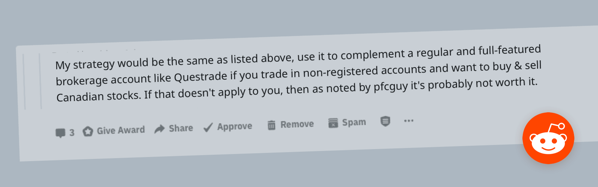
We’ve also added support for automatically importing holdings and transactions from Wealthsimple Trade using the API!
Wealthsimple API + Wealthica: Giving you Control Over your Financial Data
You can use the Google Sheets add-on on Wealthica to track transactions and holdings from all your investment and banking accounts in one spreadsheet. This is all done automatically with a few clicks. It works with over 100+ Canadian financial institutions, including Wealthsimple and Wealthsimple Trade.
How to use the Wealthsimple API to Export Transactions to Google Sheets
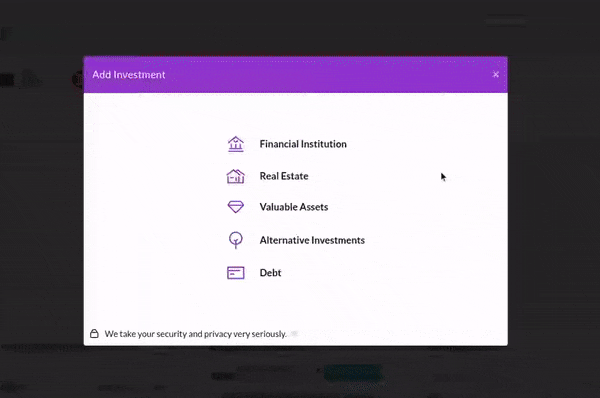
Connect Wealthsimple to Wealthica using the secure Wealthsimple API.
Once all your banking and investment accounts are connected to Wealthica, you can get a full overview of your financial positions and easily compare the performance across different investment portfolios. Active the Google Sheet Export add-on to automatically consolidate your daily financial transactions to Google Sheets.
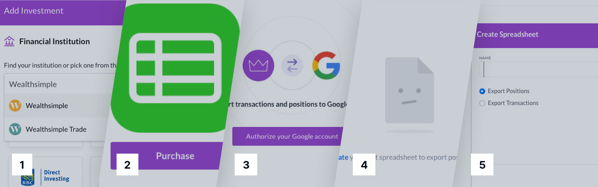
- Sign in to Wealthica
- Connect one or more of your Wealthsimple and Wealthsimple Trade accounts
- Enable the Google Spreadsheet Export Add-on
- Connect your Google account
- Create a spreadsheet. Select accounts, positions or transactions to export.
Frequently Asked Questions about Wealthsimple, Wealthsimple Trade and Wealthica
How can I connect Wealthsimple Trade to Wealthica?
Wealthsimple and Wealthsimple Trade are 2 separate connectors in Wealthica but they both use the same Wealthsimple API. If you are both a Wealthsimple and Wealthsimple Trade user you might either use a different username/password for each connector or the same username/password. You still need to connect both even if you use the same username/password for both. The connection might look like you are connecting to Wealthsimple and not Wealthsimple Trade but don’t worry your Wealthsimple Trade username/password will still work for API authorization.
Can I connect both Wealthsimple and Wealthsimple Trade accounts to Wealthica?
Yes. But make sure you logout at my.wealthsimple.com between each account connection. For example, you can use the “Add Investment” button on Wealthica and add your Wealthsimple account. Next you would go to my.wealthsimple.com and logout. Then, go back to Wealthica and use the “Add Investment” button again to connect your Wealthsimple Trade account.
How to connect multiple Wealthsimple accounts to Wealthica?
Make sure you logout at my.wealthsimple.com between each account connection. For example, you can use the “Add Investment” button on Wealthica and add your first Wealthsimple account. Next you would go to my.wealthsimple.com and logout. Then, go back to Wealthica and use the “Add Investment” button again to connect an additional Wealthsimple account.
Do I need to know how to code to use the Wealthsimple or Wealthsimple Trade REST API?
You don’t have to be a coder to connect your Wealthsimple and Wealthsimple Trade accounts to Wealthica using the Wealthsimple API. Simply create a Wealthica account and use the Add Investment button to connect your Wealthsimple accounts. Wealthica will authenticate with Wealthica and ask for your authorization to connect. Once the account is connected, you can use the export to Google Sheets feature within Wealthica to export or synchronize periodically your transactions and holdings to a Google Spreadsheet. Wealthica will connect using the Wealthsimple API and create or update the Google Spreadsheet.
How can I export all my holdings and transactions to Google Sheets?
The Google Sheets Export add-on allows you to export holdings and transactions from all your financial accounts connected to Wealthica. Your spreadsheet will show a consolidated list of all holdings and transactions coming from all your investments and banking accounts (or a consolidated list coming form the selected accounts).
Is there a way to download my Wealthsimple Trade data to Excel or CSV?
You can use the Google Sheets Export feature to export the data to Google Spreadsheet and from Google Spreadsheet you can export to Excel. Within Wealthica, you can also use the Yahoo! Portfolio Export feature to generate a CSV file with your holdings.
See all your investments in one place
Connect Wealthsimple API with the financial institutions you use every day

