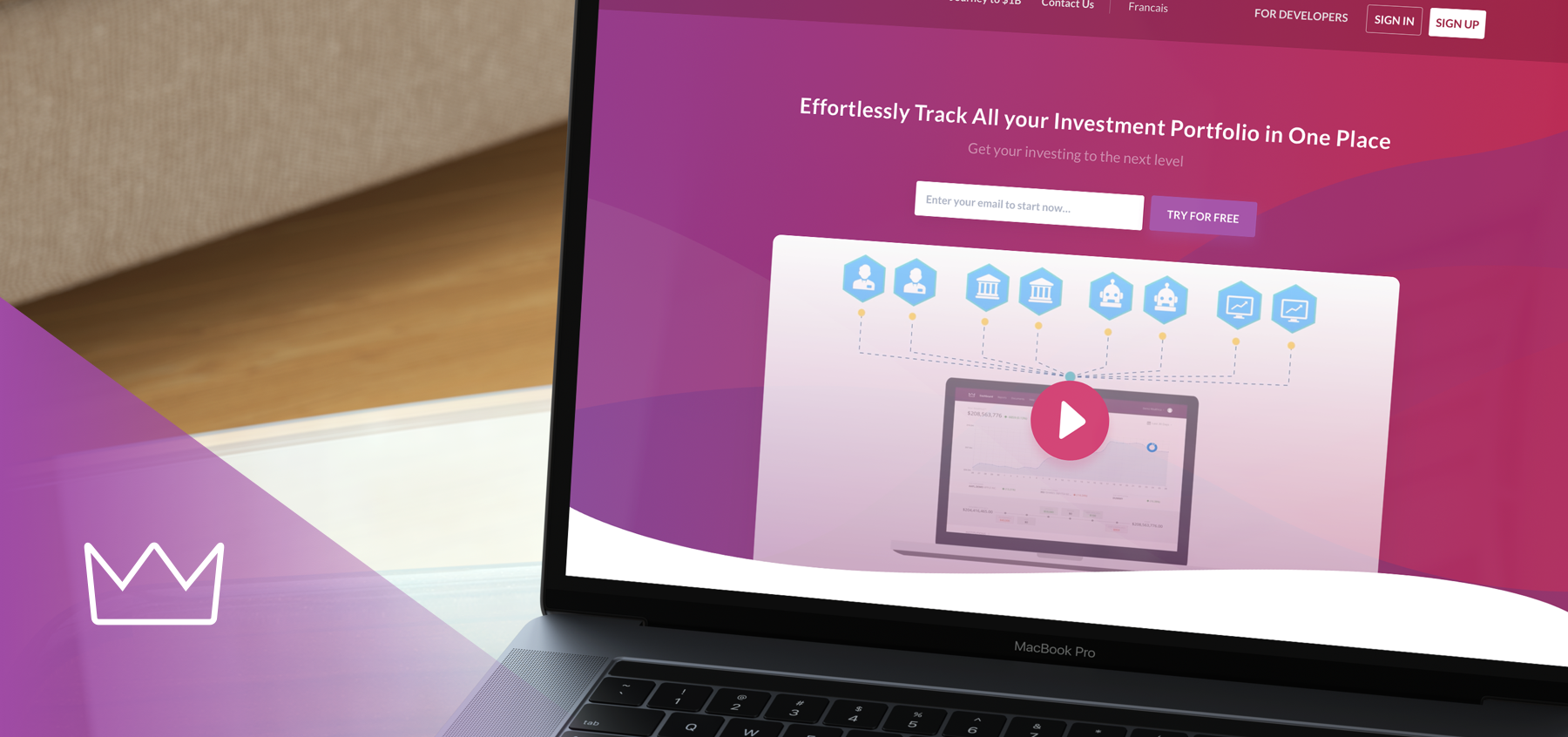Wealthica Product Update
We’re excited to bring you the latest updates on Wealthica’s transaction management.
Key Updates to the Transactions Section:
- Get rid of the checkboxes and old action panel
- Save inline edit feature
- Add action panel
- Set Category as default option in list (only for new users)
- Disable Fee by default (only for new users)
- Move Type column after description
- Quick edit feature
- Duplicate feature
- Split feature
- Make the whole transaction row clickable
- Fix updating transaction in Edit after Inline and Quick edit and vise-versa
- Fixed on close Add institution bug
Other updates:
- For Mint users looking for an alternative, we have many feature updates in the pipeline, including better transaction management, budgeting and personal finance capabilities. We posted a Mint Export guide for users that would like to backup their Mint data to Wealthica. We are working on budget feature enhancements. Stay tuned!
- Connectivity: Our team has successfully resolved various connectivity issues, enhancing the stability and reliability of our app. We are still working on TD Easyweb (Core), in the meantime you can use Yodlee’s or Plaid’s version of the connector.
- Mint Data Import Guide: Recognizing the needs of our new users from Mint, we have published a comprehensive guide on how to import Mint data into Wealthica. This guide is designed to facilitate a seamless transition for users switching over.
Looking Forward:
We extend our heartfelt thanks to our users for their continued support and valuable feedback. Your insights are crucial in shaping Wealthica’s journey towards being the leading financial tracking tool.
Don’t hesitate to get in touch at hello at wealthica.com.
Martin, Billy, Nikola & the Team at Wealthica