Yahoo! Finance has a great app for stock quotes and news.
You might like to use Yahoo! Finance mobile app to stay informed about the stocks you watch or own. Keeping your Yahoo! Finance watch list in sync with your actual portfolio might be a challenge.
Wealthica solves this problem for you by providing a free, third-party Yahoo! Export Add-On developed by Kamp Douangkeo.
Do More with Wealthica + Yahoo! Finance

Export your Questrade, Wealthsimple Trade, Interactive Brokers stocks and ETFs to Yahoo! Finance.
Wealthica allows you to instantly connect Yahoo! Finance with your holdings at 100+ Canadian financial institutions. You can export your stock holdings from all the institutions you connected in Wealthica and import them into Yahoo! Finance in one-click.
One-click Import of Wealthica Stocks Portfolio to Yahoo! Finance

Simply make sure you connect all your financial institutions to Wealthica to get a consolidated list of all your stock holdings in Wealthica. Once you’re holdings are showing in Wealthica, go to the Add-on menu and install the Yahoo! Finance Export add-on.
How do I get started with the export to Yahoo! Finance?
Go to the add-on page and click the get started button.
The add-on will list your holdings that will be exported to a CSV file.
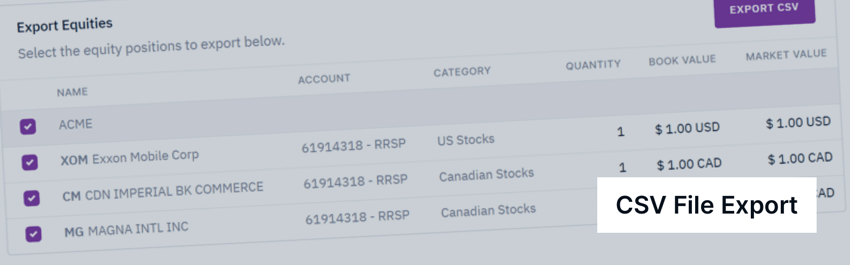
Once you’ve got the CSV file with all your holdings, the last step is to import it to Yahoo! Finance.
Here’s how :
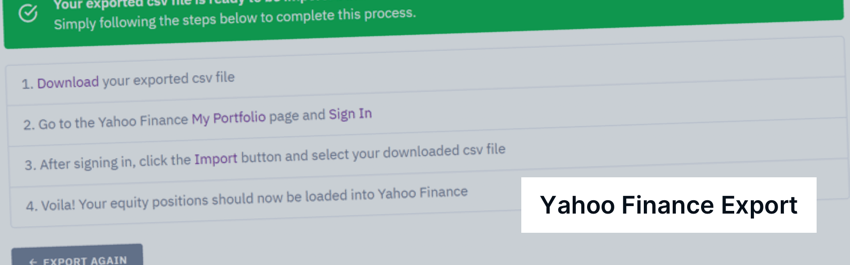
The 4 steps to import to Yahoo! Finance are outlined within the add-on at the final step after you generate your CSV file.
Thank you Kamp Douangkeo for this great addition to Wealthica! Are you interested in developing your own add-on using Wealthica? See wealthica.js on GitHub.
See all your investments in one place
Import your Stock Holdings to Yahoo! Finance

