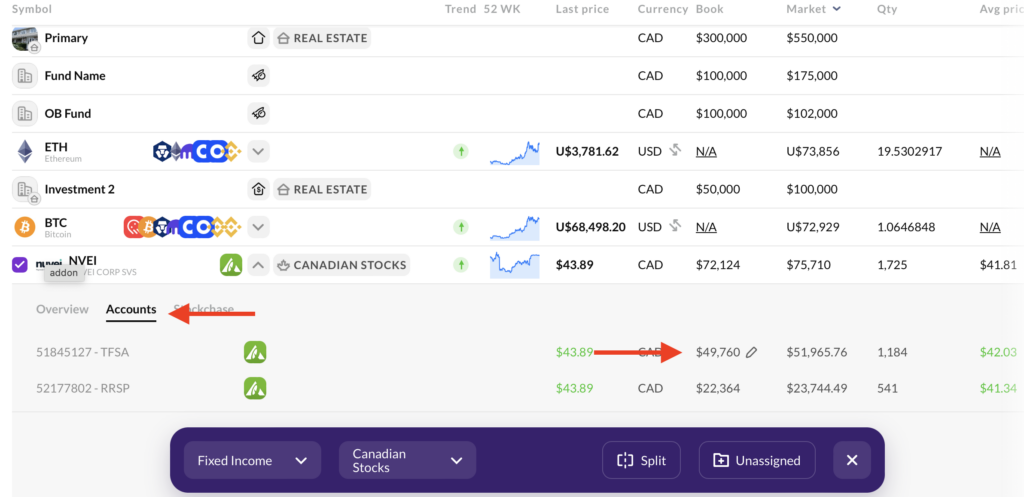A new feature has been implemented to change the book value manually. This can be handy if you have transferred stocks from one institution to another and the book value being reported by the new institution is not accurate.
To do so:
- Navigate to the Holdings page
- Scroll to the stock that is showing an incorrect book value, click on it
- You will see a bar appear. On the left top of this bar, you will see “Account”.
- On the account tab, scroll right to the book value column and click on the pencil icon
- You will then be able to override the book value