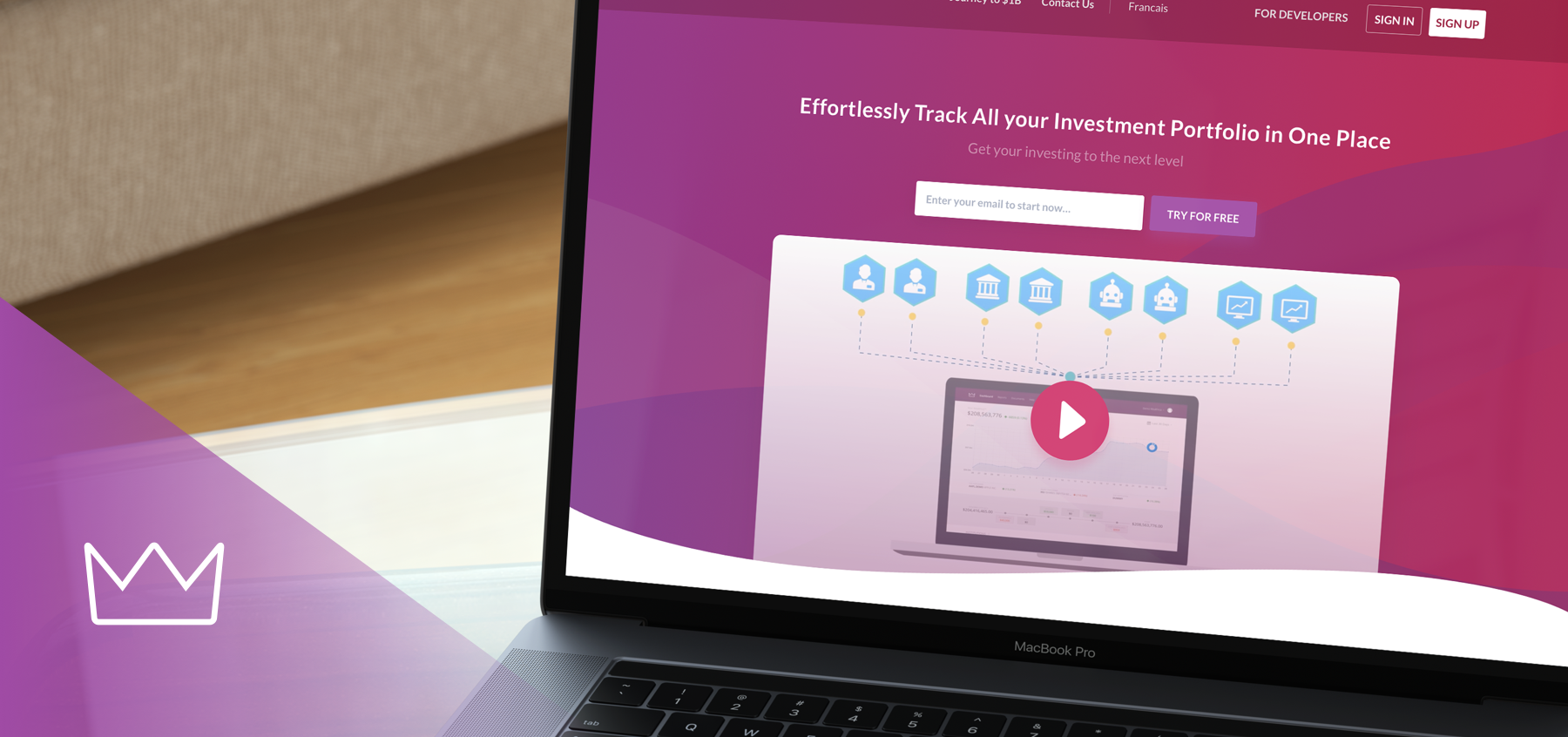[Updated June 7th]: We have just released an update that fixes some remaining issues with WebBroker. This update also adds support for WebBroker 2FA verification. If you haven’t done so already you will need to login to Wealthica and reconnect your WebBroker account. If you are still having issues with WebBroker or Tangerine, please contact us at hello@wealthica.com for personalized help.
This issue is now resolved. Affected users need to log in to Wealthica and re-establish the connection to WebBroker and Tangerine.
Early last week our system started having problems connecting to TD WebBroker. At first this issue looked as a temporary problem with WebBroker, as it happens from time to time especially on the weekend when institutions perform routine maintenance. However, as the issue persisted through the week, we identified a problem on our end that prevented our system from connecting to WebBroker.
Friday morning our team rolled out an update to Wealthica that was intended to fix the WebBroker issue. However, it turned out a bug in this release made the problem even worst, and also impacted other institutions including Tangerine. Our team has worked hard over the weekend at fixing this issue and trying to restore the sessions with WebBroker and Tangerine. Ultimately the fix was released earlier this morning, but required us to reset existing connections to WebBroker and Tangerine. Current WebBroker and Tangerine users will need to reconnect their account to Wealthica.
FAQ
Q: Why do I need to re-establish the connection to WebBroker and Tangerine?
As an extra security measure, Wealthica never stores the answer to your security questions. When an institution asks you to answer a security question when establishing the connection, the answer is passed over to your institution and is never stored in our database. Instead, our system maintains an active session with your institution. When this session expires or is lost, our system is no longer able to connect to your account, and you are required to re-establish the connection by answering a new security question from your institution.
Q: Was this caused by a data breach, should I change my WebBroker or Tangerine password?
No. No data breach has occurred. Your data is safe. You do not need to reset your WebBroker or Tangerine password.